In today’s digital age, where connectivity is paramount, keeping a close watch on your data balance is crucial. Imagine being in the midst of an important video call or trying to stream your favorite show, only to find your data quota exhausted.
To avoid such inconvenient situations, it’s imperative to stay informed about your data balance. Thankfully, checking your DU data balance is easier than ever before, and this guide will walk you through various methods to ensure you’re always in control of your data usage.
Understanding DU Data Plans
DU offers both postpaid and prepaid data plans, each catering to different user needs. Postpaid plans involve monthly billing cycles and often come with a fixed amount of data.
Prepaid plans, on the other hand, require users to recharge in advance and provide a predetermined data allocation. Regardless of the plan you choose, staying aware of your data consumption helps prevent overages that might result in additional charges.
Related: Apple iPhone 16 Pro Max Release Date And Design Upgrade In UAE
How to Check DU Data Balance?
There are multiple ways to check your DU data balance, designed to cater to your convenience and preferences. Whether you’re a tech-savvy individual or someone who prefers simpler methods, there’s a solution for everyone.
How to Check DU Data Balance Postpaid?
For postpaid users, checking your data balance is a breeze. Just follow these steps:
- Dial the USSD code *135# from your phone.
- Wait for the response message that displays your remaining data balance.
- You’ll receive the information in a matter of seconds, offering instant peace of mind.
How to Check DU Data Balance Prepaid
If you’re on a prepaid plan, monitoring your data balance is equally straightforward:
- Dial *135# from your phone.
- You’ll receive a message containing your remaining data balance, delivered promptly to your screen.
Using USSD Code to Check DU Data Balance
The USSD code method provides a quick and efficient way to check your data balance. USSD, or Unstructured Supplementary Service Data, enables you to interact with your mobile network provider’s systems in real time.
By dialing the specific USSD code, in this case, *135#, you instantly access information about your remaining data balance without the need for an internet connection. This method is particularly useful when you’re on the go and require immediate data balance updates.
Checking DU Data Balance Online
For those who prefer a digital approach, DU offers the convenience of checking your data balance online:
- Download and install the DU mobile app or visit the DU website on your browser.
- Log in to your account using your credentials.
- Navigate to the data balance section, where your remaining data will be prominently displayed.
Alternative Methods for Data Balance Check
Apart from the official DU methods, there are third-party apps available that claim to offer data balance information. However, it’s important to exercise caution when using such apps, as they might pose security risks or provide inaccurate data. To ensure the safety of your personal information, it’s recommended to rely solely on official DU channels for checking your data balance.
Related >> Etisalat Balance Check Code
Tips for Managing Data Usage
To make the most of your data allocation, consider these data management tips:
- Connect to Wi-Fi networks whenever available to conserve your mobile data.
- Close background apps that are consuming data without your knowledge.
- Regularly review your data usage patterns to identify trends and adjust your habits accordingly.
Frequently Asked Questions (FAQs)
Q: Can I check my data balance on a non-DU phone?
A: Unfortunately, the USSD code method is exclusive to DU users and won’t work on phones from other providers.
Q: How frequently should I review my data usage?
A: It’s recommended to review your data usage every few days, especially if you’re engaging in data-intensive activities.
Conclusion
Staying informed about your DU data balance empowers you to make the most of your plan without encountering unwanted surprises. By following the simple steps outlined in this guide, you’ll always be in control of your data usage. Whether you’re a postpaid or prepaid user, the methods provided ensure that checking your data balance is a hassle-free process. Remember, data is a valuable resource, and being mindful of its consumption allows you to fully enjoy your digital experiences. Share this guide with fellow DU users and help them stay data-savvy too.


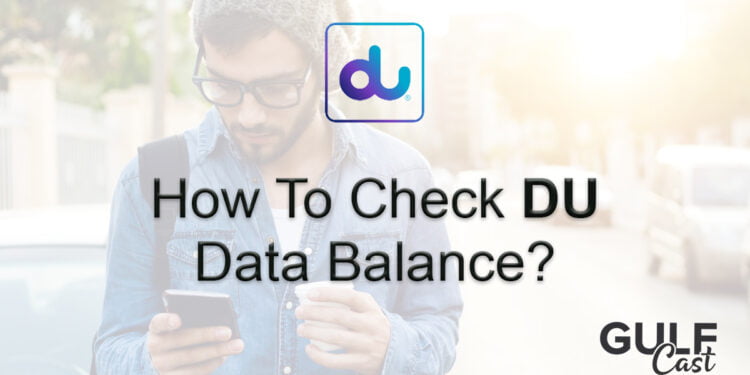












Thanks for sharing, Sir can you please share Etisalat code?
Hello! Do you use Twitter? I’d like to follow you if that would be okay.
I’m absolutely enjoying your blog and look forward to new updates.
Great post.
I was very happy tto uncover this page. I need to to thank you for your
time just for this fantastic read!! I definitely really liked every part of it and i also have you book-marked to look at new things on your site.
What’s up, constantly i used to check webpage posts
here early in the morning, as i like to learn more and more.